STMicroelectronics has added new features to the TouchGFX software framework for STM32 microcontrollers (MCUs), streamlining creation of attention-grabbing user interfaces for domestic appliances, home automation, industrial controls, medical devices, and wearables.
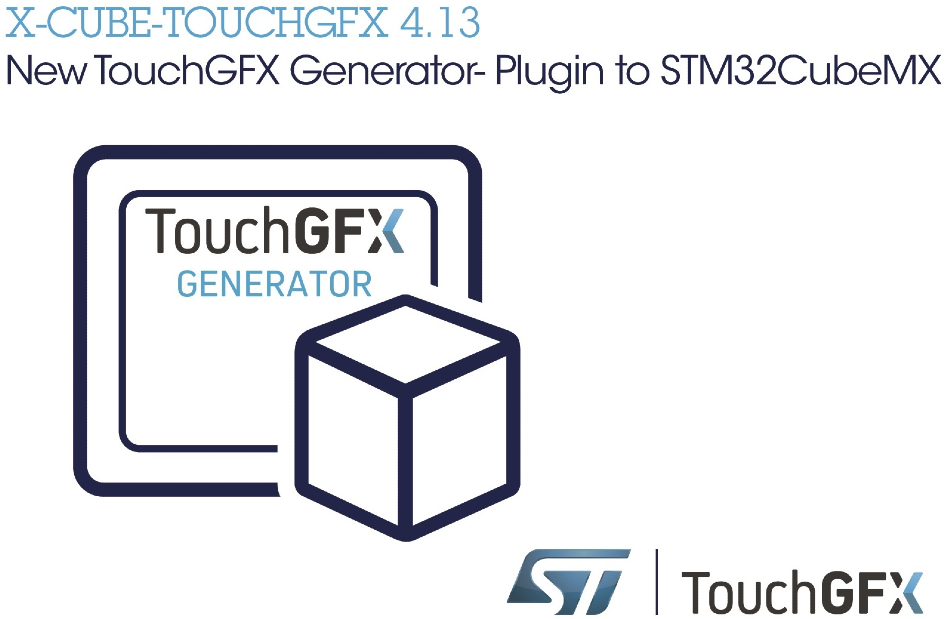
The latest version introduces TouchGFX Generator to make setting up a project and configuring related peripherals easier than ever. This plugin to the STM32CubeMX initialization tool generates a custom project based on the latest STM32Cube firmware and the user’s selected graphic settings and development environment (IDE). STM32CubeIDE and leading third-party IDEs are supported.
As the main tool for developing the TouchGFX hardware abstraction layer (TouchGFXHAL) that connects the TouchGFX application with the MCU hardware, TouchGFX Generator reduces reliance on the user’s understanding of the TFT display and enables a wider variety of developers to create sophisticated STM32 graphics.
TouchGFX Designer, the PC-based environment for creating, managing, and building graphic applications, adds enhancements that ease navigation, adjustment of settings, and code-version control. Project-configuration changes made in STM32CubeMX automatically update TouchGFX Designer graphical settings.
In addition, enhancements to the TouchGFX Engine that runs on the embedded STM32 MCU include improved texture-mapping performance that shortens rendering time by up to 60% and enables enhanced animations with scaling and rotating objects. Also, support for glyph substitution (GSUB) tables as used with Hindi fonts simplifies displaying advanced typography.
TouchGFX permits flexible approaches for creating high-quality user interfaces ranging from simple applications to those requiring high pixel resolution and color depth. Developers using a custom STM32-based board can use STM32CubeMX with TouchGFX Generator to generate the project for a preferred IDE/Compiler by configuring the TouchGFX software framework and the hardware features of the selected microcontroller.
Users prototyping with STM32 display kits, which are supported out-of-the-box, can start working in TouchGFX Designer with a new or pre-built demo application, and generate the complete project aided by a full Board Support Package (BSP) including STM32Cube software and drivers for external components.
STM32 users can download TouchGFX free of charge from www.st.com/x-cube-touchgfx
You can also read our blogpost at https://blog.st.com/touchgfx-4-13-x-cube-touchgfx
Source: https://www.st.com/content/st_com/en.html